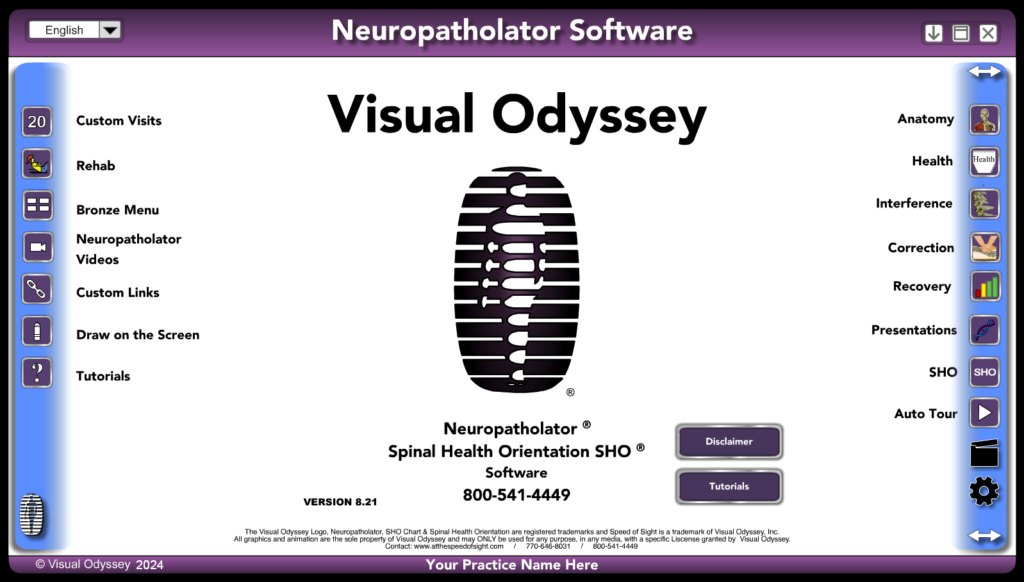DOWNLOADING SOFTWARE
If you received a link to our Neuropatholator software, you’ll need to download a ZIP (aka compressed) file, uncompress it, and place the contents on the desktop.
The Folder is hosted on DropBox, and when you click the link you’ll see the contents of the VOFolder. While these files can be downloaded individually if needed, you’ll see a “Download” button in the upper right and corner. Click this, and you will download the “VOFolder.zip” file.

The file you are downloading can be quite large, over 2 gigabytes. How you download it varies from web browser to web browser. Most of the time, your browser will download it to the computer’s “Download” folder. Some will simply open it automatically. Either way, make sure you open the downloaded ZIP file.
Most of the time, your operating system will show you the contents of the ZIP folder like it was a new window. Sometimes it might ask you if you want to extract it first. Once you see a “VOFolder”, do either of the following:
Right click the “VOFolder” and select copy, then goto the Desktop and right click and select paste
or
Click and drag the “VOFolder” to the Desktop.
or
Right Click on the ZIP icon and select: “Extract All…”
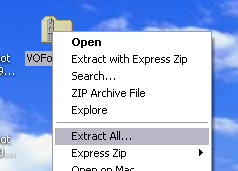
If you are unable to copy or drag the file from the compressed file, you may have to extract it first.
For convenience you’ll want to create a shortcut for the program. Right click the Neuropatholator.exe file and select “Send to” and then “Desktop (create shortcut)”
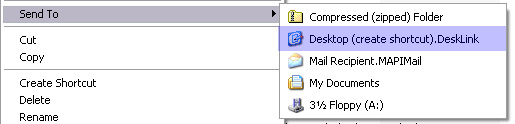
Note: When running the program, you might get a Windows Defender warning. This often occurs for programs not downloaded from the Windows Store.
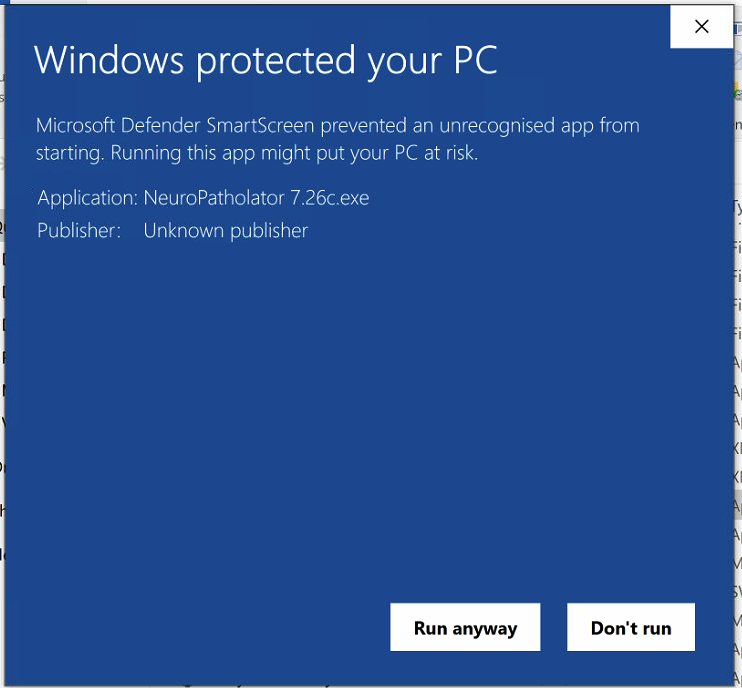
If this happens, press “More Info” and “Run Anyway”