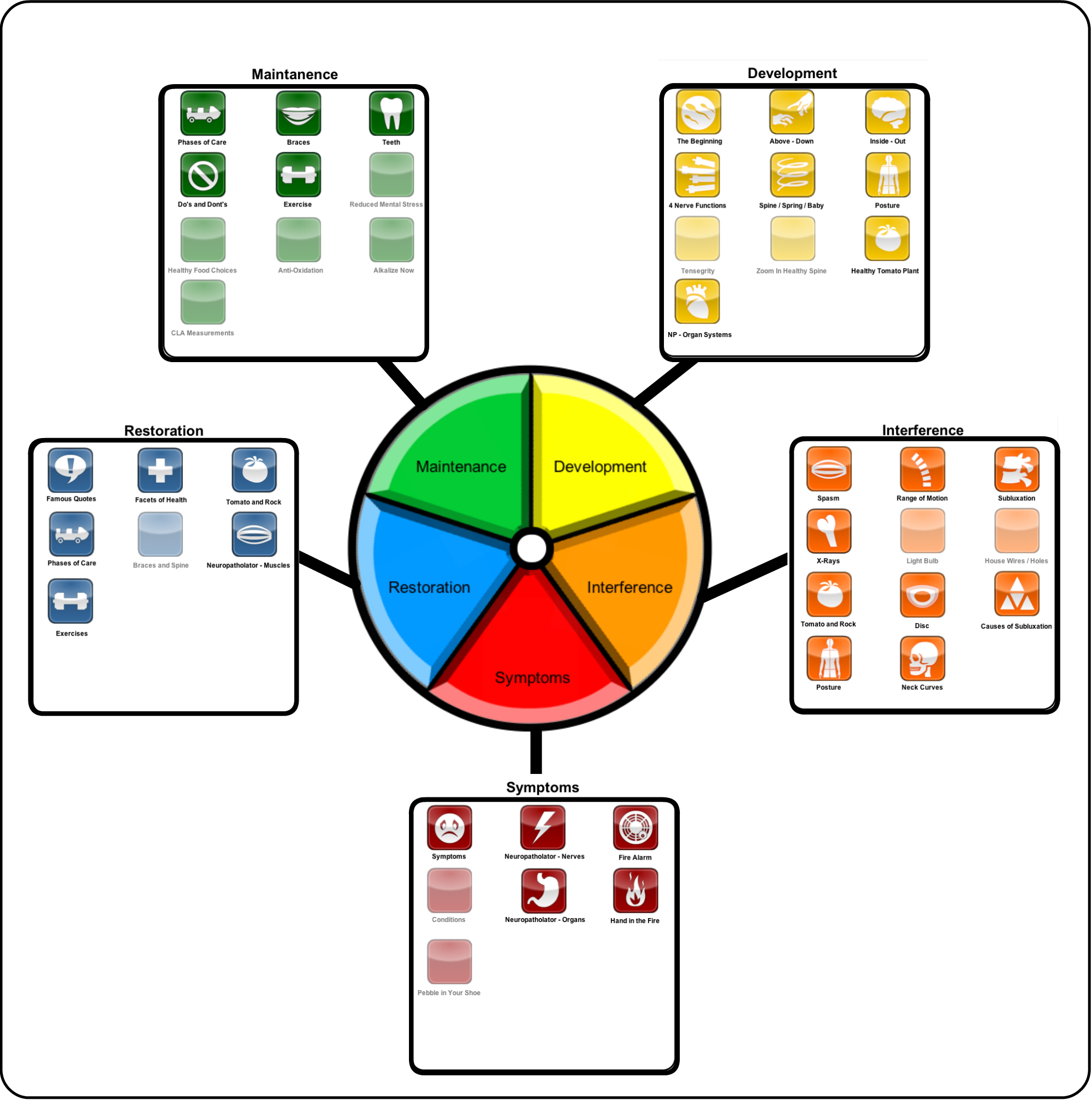Patient Self Education.
How can I use my time in the office more effectively and still have deeply educated patients?
Let your patients explore the benefits of Chiropractic through the dynamic and interactive Neuropatholator Touch software that is intuitively interactive.
Two Home Screen Menus to choose:
- A twenty button screen where you define the Topic and choose the content. After a short period of inaction, the Kiosk loops back to the Home Screen Menu.
- A Pie Chart that represents the cycle of Anatomical: Development / Health / Interference / Recovery and Maintenance.
Having Kiosk capabilities in the Neuropatholator Touch is as simple as a setting in the Preferences Section. While the 20 button version will work with the Bronze, The Pie Chart requires the depth of the Silver or Gold content.
You can also add your own PPT slides, photos, or videos to these modules.
How do I get my patients to interact?
Have special business cards printed with thumbnails of the Home Screen Menu so you merely circle the appropriate topic of discussion and they navigate according to your recommendation.
Example of the inside of your Fold-over Navigational Business Card: