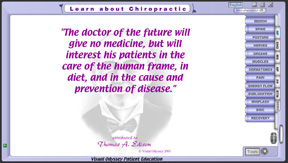
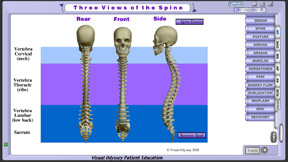
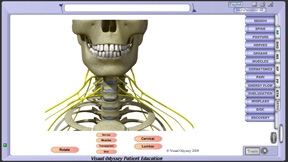
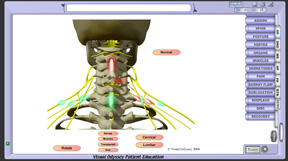
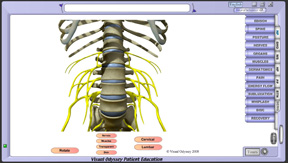
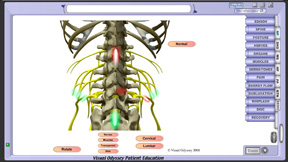
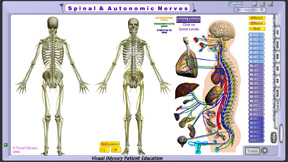
<--- This screen by itself is the Neuropatholator Starter Module. All of the other screens in this window are part of the Neuropatholator Core ROF.
Click to show organs and nerves as they relate to the spine. Demonstrate energy flow, subluxations, and degeneration with ease. Great for special ROFs, lectures, and visit by visit talking points.
Click here to see these screens in action
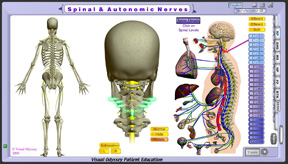
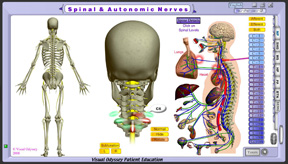
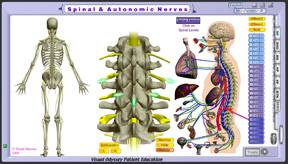
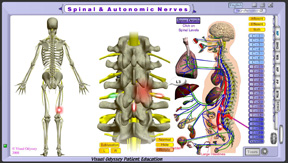
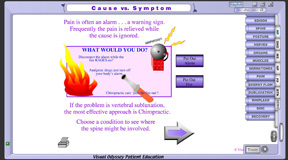
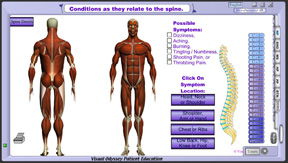
When you activate the ‘survey’ button, it takes you to a section which guides the patient through the process of choosing a symptom type and chooosing a body location and then it reveals to them the areas of the spine that oculd be responsible for that condition. This is a great screen to use during spinal screenings and consultations.
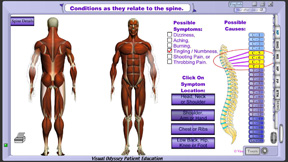
Now you’ll see which level of the spine is possibly causing the problem. It is also possible to click over on any part of the body and see which areas of the body might be affected by the checked symptom. It is also possible to click on the spinal levels and it will reflect both the body on the left showing the symptom and the which spinal level could be causing that.